cse15l-lab-reports
Lab Report 4 - Doing it All from the Command Line
Yangyang Liu
CSE 15L Section B02
PID: A17360266
This lab report reproduces the task from the CSE 15L Spring 2023 Week 7 Lab.
Setting Up (Steps 1 to 3)
-
Delete any existing forks of the repository on GitHub account with contents found here.
-
Fork the repository (from above).
-
Optional: Start a timer if you are timing yourself!
Step 4: Log into ieng6
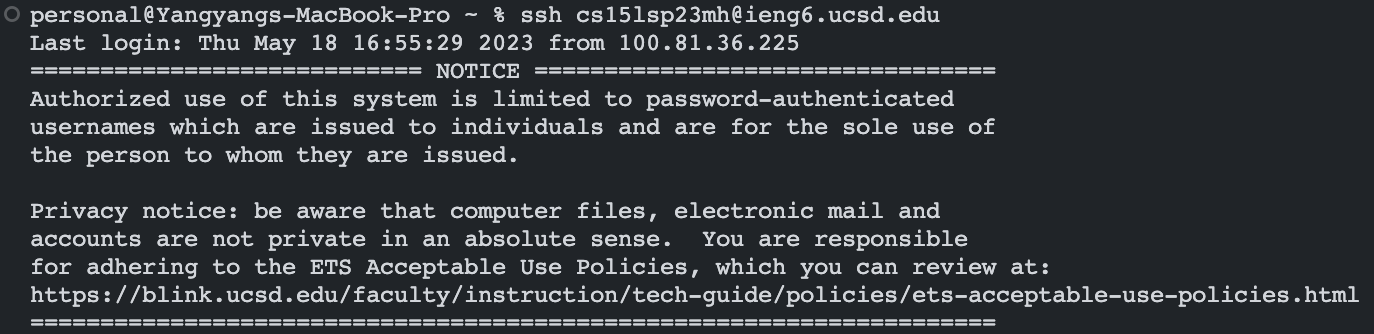
Keys pressed:
ssh <space> cs15lsp23mh@ieng6.ucsd.edu <enter>
- The
sshcommand (followed by an account) is needed to log in to ieng6.
Step 5: Clone your fork of the repository from your Github account
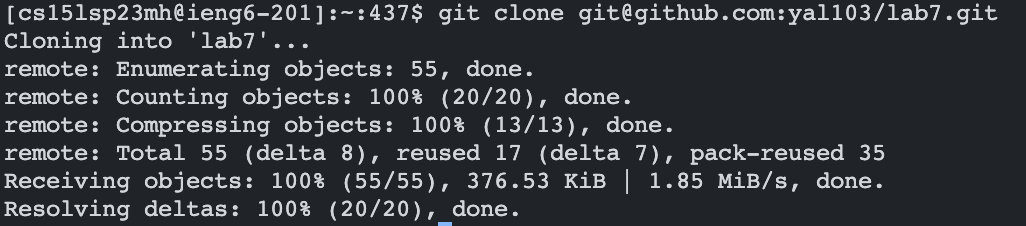
Keys pressed:
git <space> clone <space> git@github.com:yal103/lab7.git <enter>
- The
git clonecommand (followed by the GitHub repository link) clones the repository into the ieng6 account. - Note: You can use
<CTRL-C>and<CTRL-V>to copy and paste the repository SSH key:git@github.com:yal103/lab7.git.
Step 6: Run the tests, demonstrating they fail
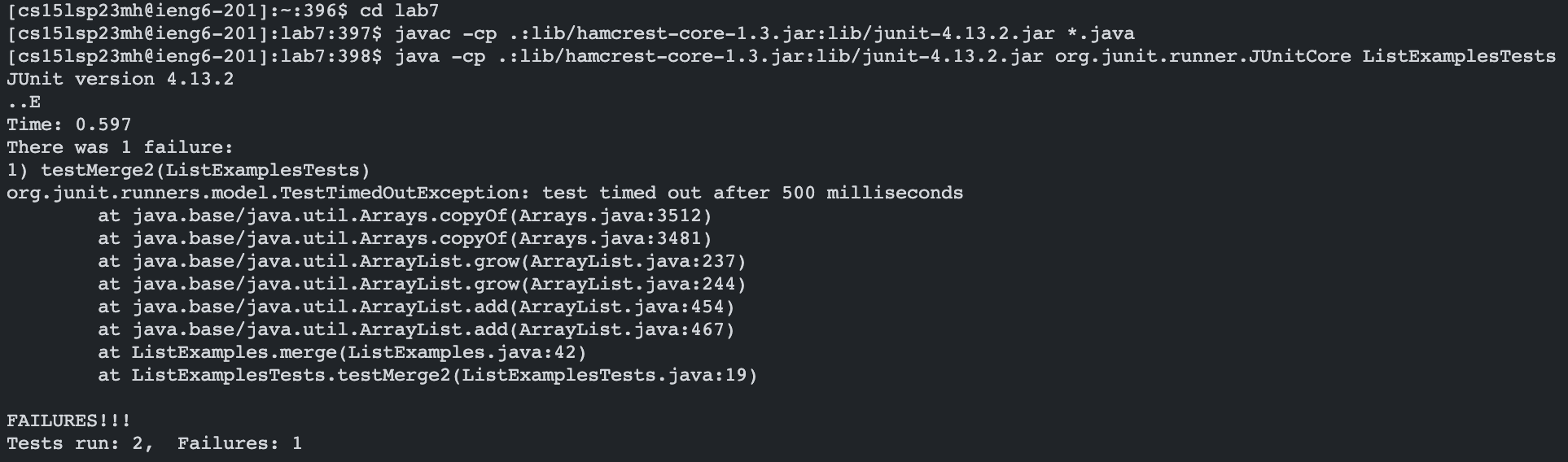
Keys pressed:
cd <space> lab7 <enter>
- Changes to the cloned
lab7directory
javac <space> -cp <space> .:lib/hamcrest-core-1.3.jar:lib/junit-4.13.2.jar <space> *.java <enter>
java <space> -cp <space> .:lib/hamcrest-core-1.3.jar:lib/junit-4.13.2.jar org.junit.runner.JUnitCore <space>
ListExamplesTests <space>
- Compiles and runs the JUnit tests for ListExamples.
- The tests should fail.
- Note: You can use
<CTRL-C>and<CTRL-V>to copy and paste the commands.javac -cp .:lib/hamcrest-core-1.3.jar:lib/junit-4.13.2.jar *.javafollowed by<enter>java -cp .:lib/hamcrest-core-1.3.jar:lib/junit-4.13.2.jar org.junit.runner.JUnitCore ListExamplesTestsfollowed by<enter>
Step 7: Edit the code file ListExamples.java to fix the failing test
Keys pressed:
vim <space> ListExamples.java <enter>
- Views the contents in
ListExamples.javausing the built-in vim text editor.
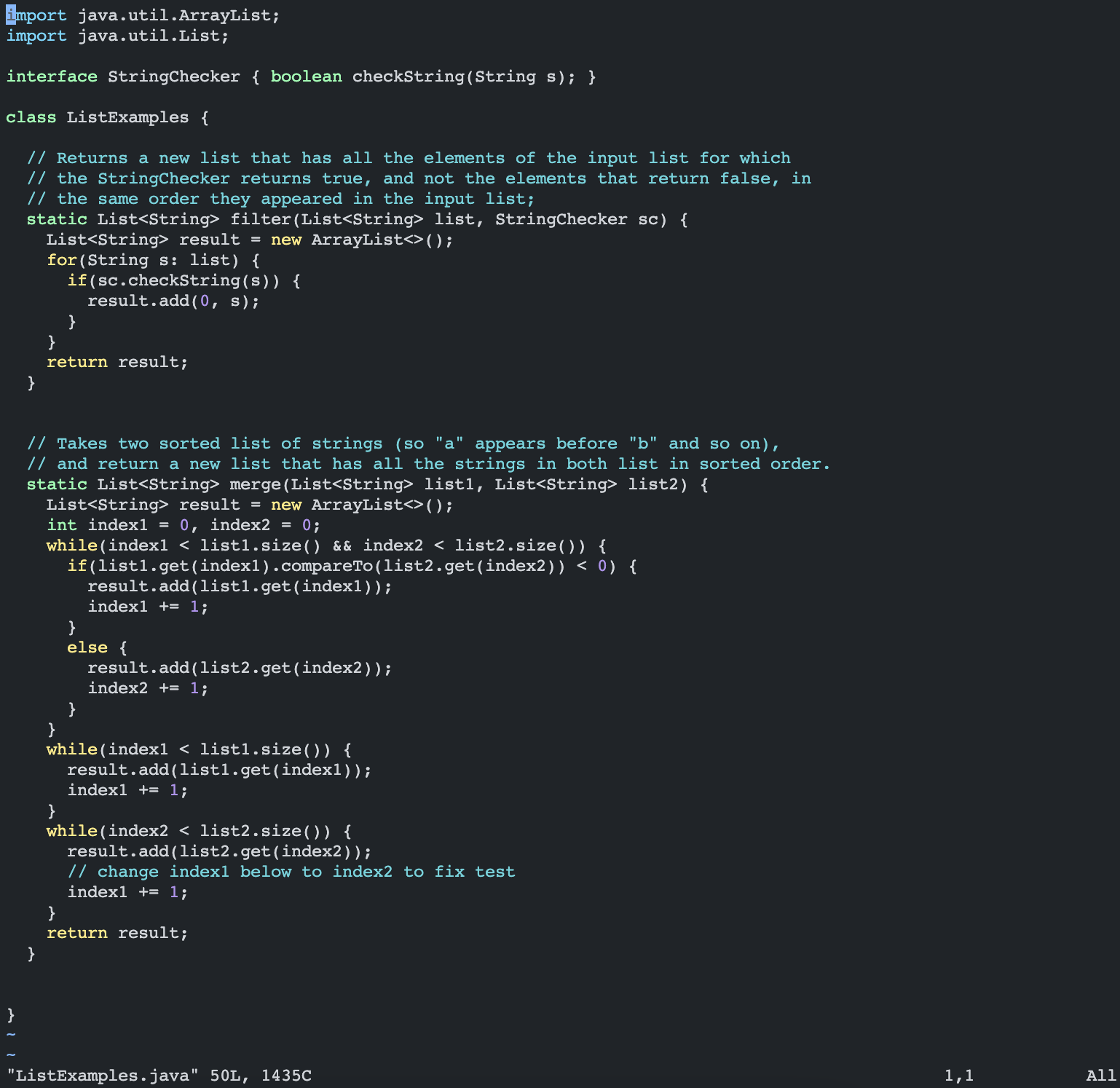
/ange <enter> <down> r2 :wq <enter>
- In vim,
/followed by a string (and<enter>) searches the file for the occurences of that string. - In this case,
ListExamples.javaonly has one occurrence of the strinange(in the wordchangeabove the the needed change).- The terminal cursor moves to the first occurrence of
angein the file.
- The terminal cursor moves to the first occurrence of
- Pressing
<down>shifts the terminal cursor to the1in theindex1that needs to be changed toindex2. - In vim,
rfollowed by a character2changes the character highlighted by the terminal (1) into2.index1is changed toindex2.
r2does not change the mode to insert mode, not we do not need to press<esc>.:wqfollowed by<enter>saves and exits out of the vim text editor.
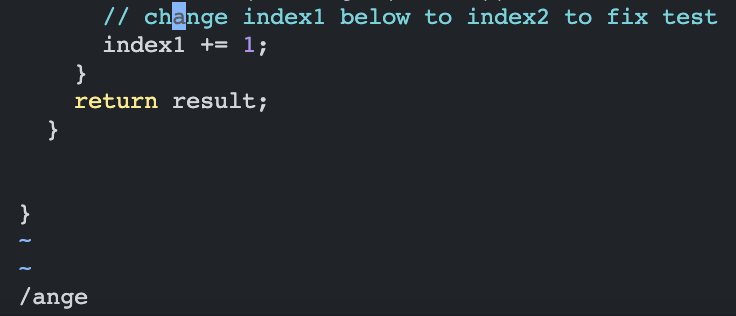
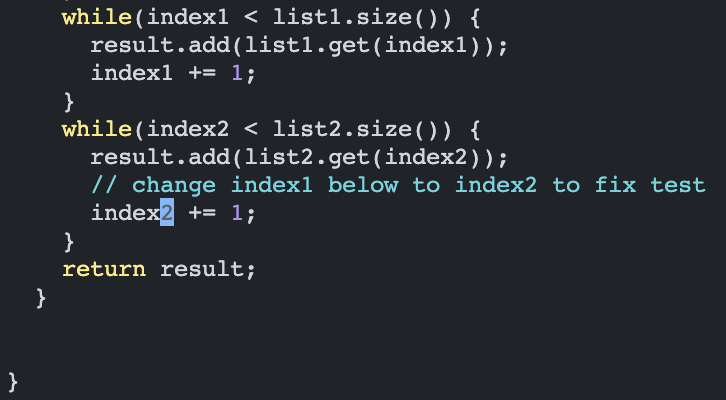
Step 8: Run the tests, demonstrating that they now succeed
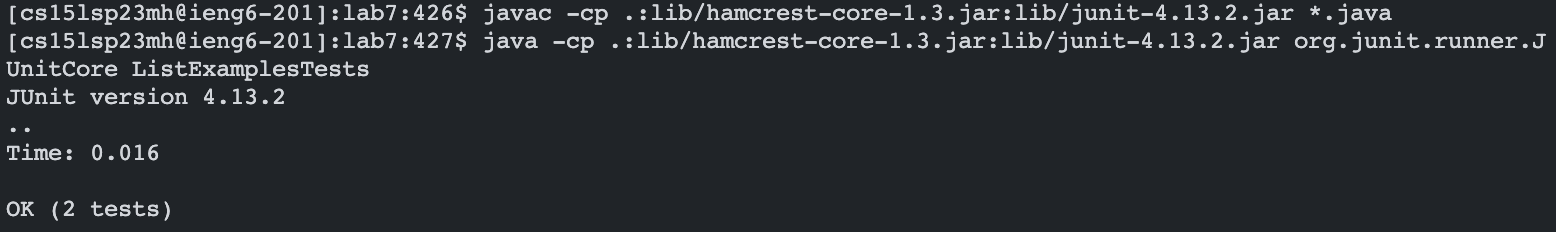
Keys pressed:
<up> <up> <up> <enter> , <up> <up> <up> <enter>
- The
javac -cp .:lib/hamcrest-core-1.3.jar:lib/junit-4.13.2.jar *.javacommand was 3 up in my command history, so I used the up arrow to access it. - Similarly, after the previous command was run, the
java -cp .:lib/hamcrest-core-1.3.jar:lib/junit-4.13.2.jar org.junit.runner.JUnitCore ListExamplesTestscommand was 3 up in my command history, so I used the up arrow to access it. - The tests should pass this time.
Step 9: Commit and push the resulting change to your Github account
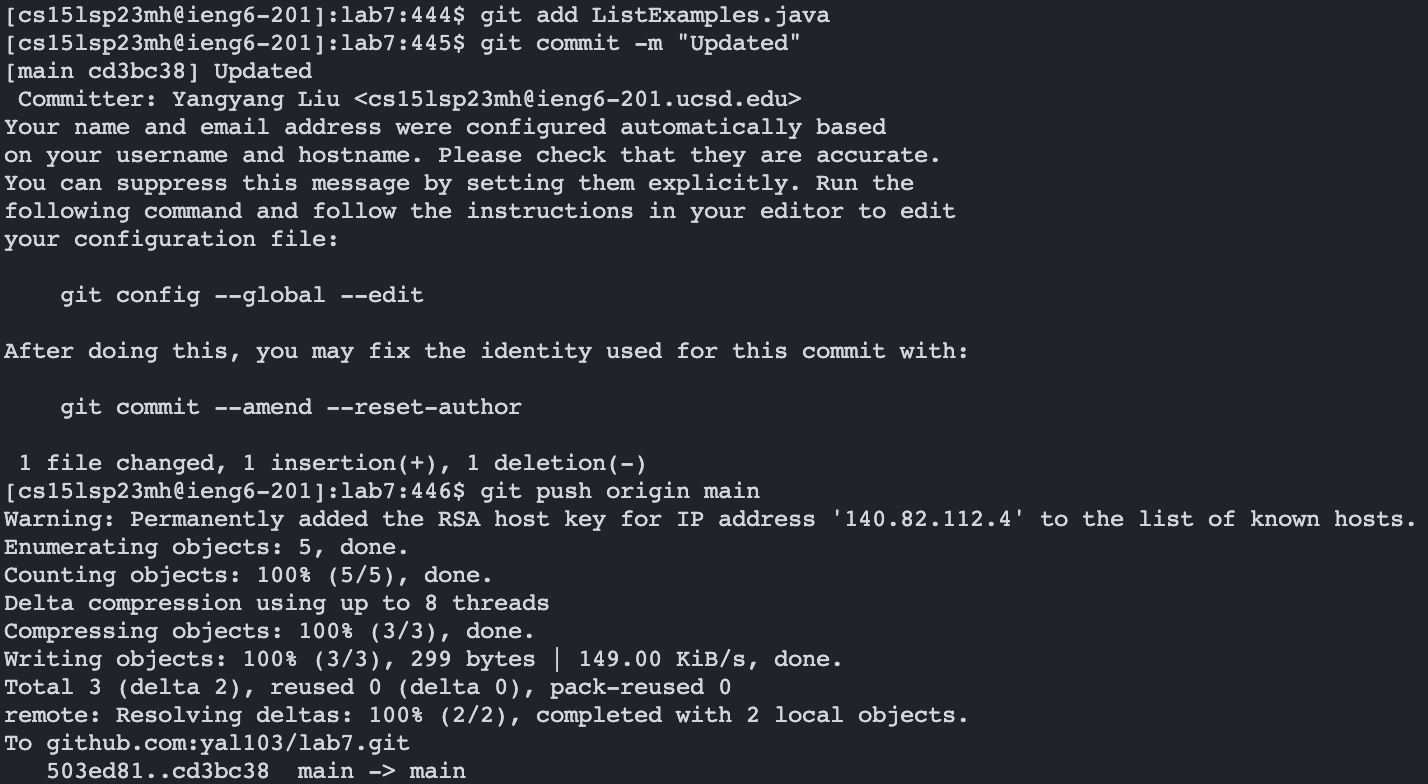
Keys pressed:
git <space> add <spa(っ^▿^)ce> ListExamples.java <enter>
git <space> commit <space> -m <space> "Updated" <enter>
git <space> push <space> origin <space> main <enter>
- The
git add,git commit, andgit pushcommands commit and push the changes made toListExamples.javato the GitHub repository.
The file should be updated in the GitHub repository, which the commit message:
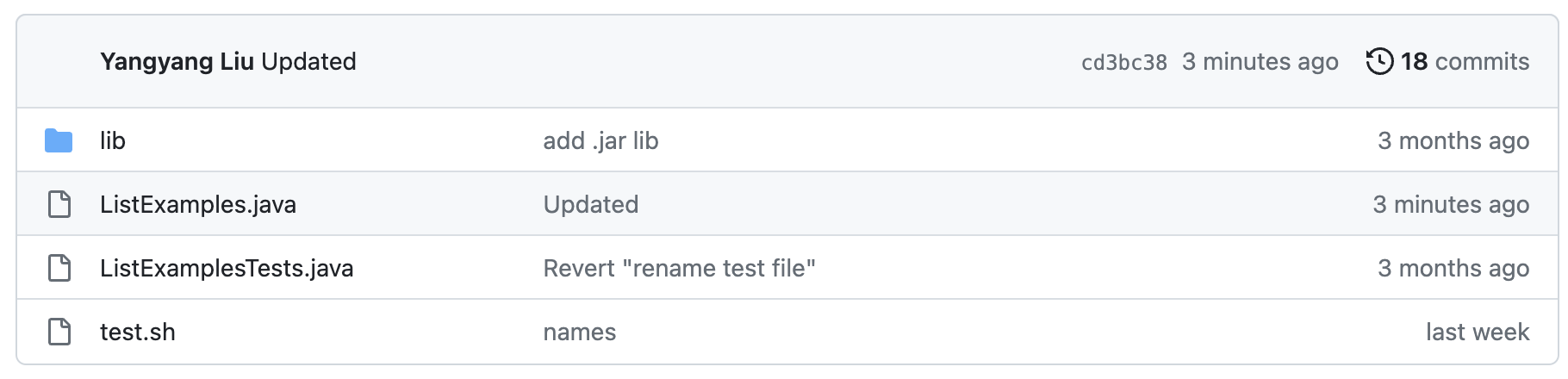
(っ^▿^)